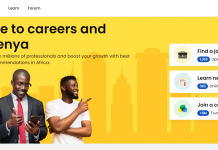How to Pay for ZUKU (Fiber, Airtime or Satellite TV) using EazzyPay
- Select my Money option
- Select EazzyPay
- Select Paybill
- Select the account you wish to pay from
- Select others and Enter Business no. as follows:
- For Zuku Fiber 320320
- For Zuku Airtime 320321
- For Zuku Satellite TV 320323
- Enter the bill account number
- Enter the Amount
- Enter your Equitel PIN and Send
- You will receive a confirmation via SMS
- Payment reflects on Zuku within minutes


Do you have any news or article you would like us to publish? Kindly reach us via outreach@t4d.co.ke or howtodoafrica@gmail.com.