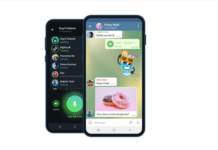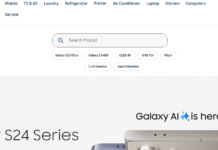How to get a full year of Showmax for only Ksh. 1,000 with M-Pesa
How would you like to access all these and more on Showmax for a full year for only Ksh1 000? Well, here is an amazing hack that will help you do exactly that. The hack involves buying four Ksh250 3-month subscriptions at the same time through M-Pesa, which will translate into a full year’s subscription to the internet TV service.
For new customers
Go to showmax.com and sign up with your email and create a password.
- You will be asked to enter your phone number: enter the phone number you use to make M-Pesa transactions.
- In the payment section on the Showmax website, select M-Pesa.
- You will now need to make an M-Pesa payment using your Safaricom line by going to M-Pesa then Paybill.
- Enter a Business number: 852552
- Enter the mobile number that you used to sign up to Showmax as your account number.
Make payments to the Showmax Paybill of Ksh250. - Do this four times in total. Click on the “validate M-Pesa” button on the bottom right corner of the website each time you pay.
For existing customers
Log in to showmax.com using the email and password you created when signing up.
- Select “Manage Subscription” from the drop-down menu that appears to the left of your screen.
- Click on the blue tab “Purchase Subscription”.
- Select M-Pesa as your payment method.
- You will now need to make an M-Pesa payment using your Safaricom line by going to M-Pesa then Paybill.
- Enter Business number: 852552
- Enter your mobile number as your account number. Make payments to the Showmax Paybill of Ksh250.
- Do this four times in total. Click on the “validate M-Pesa” button on the bottom right corner of the website each time you pay.
To verify that you’ve successfully bought your full year of Showmax, check your subscription expiry date by selecting “My Account” under your profile then selecting “Manage Subscription.”

Do you have any news or article you would like us to publish? Kindly reach us via outreach@t4d.co.ke or howtodoafrica@gmail.com.