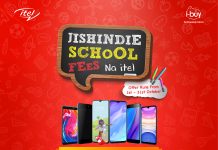How to pay for bills, goods and services using EazzyPay
EazzyPay gives you the freedom to choose how to pay and enjoy great benefits:
- You will save money;
- No charges if you pay from an Equitel Line
- No mobile money transfer charges as you pay directly from your Equity Account
- With Cash Back, you can withdraw cash as you pay for goods and services at agents who display the Cashback sign
- It works with all mobile networks simple, secure.
Using Eazzy App
Download the EazzyApp from Google play store or The App store
- Log into EazzyApp and select “Fab”
- Select Eazzy Pay
- Select “Pay Goods and Services”
- Enter till number as displayed on the Eazzy Pay sticker
- Key in amount
- Confirm details
- You will receive an SMS confirmation on your Equitel Line


Do you have any news or article you would like us to publish? Kindly reach us via outreach@t4d.co.ke or howtodoafrica@gmail.com.