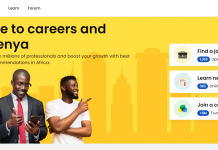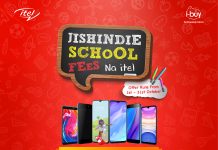Turn all equipment on first.
How do I connect to my Wi-Fi via Windows?
- Go to Connect To and choose Show all Connections from the Start Menu.
- Select the Wireless internet icon and click View Available Wireless Connections on the left side in the Network Tasks box.
- Choose the network that you want to join from the Network menu that pops up. You may have to enter a password if the network is password-protected.
How do I connect to my Wi-Fi via Macintosh
- Go to the Applications folder and choose Internet Connection.
- Click on the AirPort button in the new window.
- Make sure that AirPort is on. Choose the network that you want to join from the Network menu that pops up. You may have to enter a password if the network is password-protected.
How do I connect to my Wi-Fi via Linux
- Read the how to set up a wireless network in Linux article
- Go to Network Manager.
- Choose your “Encryption” (WEP or WPA) and enter your passkey.

Do you have any news or article you would like us to publish? Kindly reach us via outreach@t4d.co.ke or howtodoafrica@gmail.com.