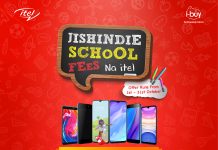Warning: Undefined array key "https://howafrica.africa/infinix-s5-and-s5-lite-smartphones-are-now-available-in-kenya/" in /var/www/vhosts/howafrica.africa/httpdocs/wp-content/plugins/wpa-seo-auto-linker/wpa-seo-auto-linker.php on line 192
Warning: Undefined array key "https://howafrica.africa/infinix-s5-and-s5-lite-smartphones-are-now-available-in-kenya/" in /var/www/vhosts/howafrica.africa/httpdocs/wp-content/plugins/wpa-seo-auto-linker/wpa-seo-auto-linker.php on line 192
In Brief
– Android Tv is simply a smart TV running the Google Android operating system that is designed for digital media players, set-top boxes, sound-bars, and TVs.
What are the best Android TV devices to buy?
You have now made up your mind that an Android TV is yours for the taking. The next question ringing in your mind is, which device is of the right quality? Here is a list that you’d consider to run your eyes through before you make a purchase order for Android TV;
Also Read: Infinix S5 and S5 Lite smartphones are now available in Kenya
Android TV prices
Contrary to a popular perception that Android TV devices are brutally expensive, you don’t have to break an arm and a leg to own one. Most online stores around town are retailing the devices at an average cost of between KES 25,000 to KES 60,000 dependent on size and quality.
Why should I buy an Android TV?
In basic terms, Android TV has been designed to enable you enjoy common mobile phone features on your TV. This is, however, with limitations on certain aspects. You, for example, certainly don’t expect to be answering calls on your TV or responding to electronic mails and mobile texts.
Android TV gives you an easy time while making navigations, accessing entertainment, and seeking enhanced interactivity through the web. You will be able to do web-browsing, online gaming, among a raft of other activities made possible by smart gadgets.
Also Read: Bluetooth Speakers – Enjoy Quality Sound Anywhere
Can I use Android TV without internet?
The answer is yes you can. For basic normal TV functions, you can have access without internet connection. However, for you to maximize usage and get the most out of your Android TV, it is highly recommended that you connect your gadget to the internet.
How do I upgrade my old TV into an Android TV?
You won’t need to worry about buying a new TV if you already have an old one. To upgrade your old device, you simply need to buy an Android TV Box. The box is a device that connects to your television and allows you access to multiple smart services like web-browsing, game downloading, Netflix, among others.
What is the difference between other smartTVs and an Android TV?
Put in plain terms, there is no really big disparity between the two gadgets. The only slight difference is that other smart TV have in-built applications that you can use to access via the internet content while an Android TV gives you a wider variety of Apps because it has Google Play Store.
Also Read: Wireless Smart TV Keyboard and Mouse – Cool Gadgets
Can Android TV run all Android Apps?
No. Some Apps that run on other Android devices like smartphones cannot be supported by the TV. However, if you are logged in using your Google ID, you can still access and make use of some mobile phone Apps via your TV.

Do you have any news or article you would like us to publish? Kindly reach us via outreach@t4d.co.ke or howtodoafrica@gmail.com.