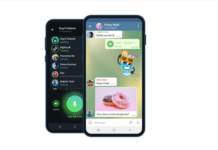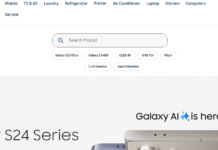To send money to a NationHela card you just need a credit card, debit card or a bank account (For people in Europe and Asia). The person you are sending money to needs to have a NationHela Card.
You can send money from your Visa, MasterCard or Amex debit/credit card to a NationHela card holder. The money transfer via a credit/debit is limited to 500USD (or its equivalent) per transaction.
Process of sending money to a NationHela card from a debit/credit card
1. Click on the send money button on the right hand side of the NationHela website nationhela.com. Select Send to Nation Hela Card and then click submit.
2. Select send money from Debit/Credit card and then click next
3. Enter the amount you want to send and click next
4. Enter the recipients full name and the number they used to register and activate their NationHela card with
5. Click send now
6. You will then directed to the 3G direct pay’s website where you will be required to enter your personal and card details and thereafter complete the transaction.
When sending money via a bank account the limit is 10,000USD per transaction (or its equivalent). It takes up to 3 days to complete.
For online transactions
If you want to transact online using NationHela, you must first make sure that you have funds in your NationHela account.
You can top up your NationHela account in the following ways:
1. Through MPESA
- Go to your Pay Bill menu on M-PESA
- Enter the NationHela PayBill number 516602
- Enter the your number (that’s linked to NationHela)
- Enter the amount and send.
- You will get an SMS confirmation that funds have been sent and received.
2. Through an Agent
You can top up your Nationhela account through a NationHela Agent or through DTB bank. You will need to provide your mobile number and your ID. After the money has been deposited in your account, you will receive an SMS confirmation.
3. Through a debit/credit card
You need to go onto the NationHela website and send funds to your NationHela account using the process in A above.
After you have funds in your NationHela account then you can transact online.
For paying for goods and services
You can pay for goods and services using your NationHela card anywhere there is a Visa sign. Just make sure that your card has funds.
For transferring money to other NationHela users
NationHela users can transfer funds from their card to another NationHela card. You can just need to log on to the NationHela internet portal by clicking on My Account at the top of the website or by following this link.
After logging in click on Wallet to Wallet transfer and then you will be required to input the mobile number of the person you intend to send the money to and the amount you want to send.

Do you have any news or article you would like us to publish? Kindly reach us via outreach@t4d.co.ke or howtodoafrica@gmail.com.