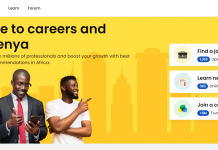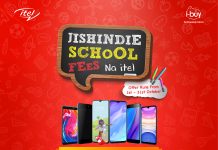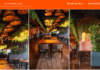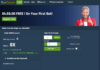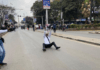Most of us have experienced that annoying moment when you are waiting for something to load but your computer decides to take its time. If you are like me these moments really get on your last nerve and you wish that it could run faster. Well, not to worry for here are a few tips to make your computer run faster.
Check your hard disk space
Most of us store stuff on our computers and fail to realize when the hard disk is almost full. As a rule, you want to keep at least 15% of the hard disk space free to keep the computer running smoothly. You can check the disk usage on your hard disk by simply going to My Computer, right-click on Hard Drive, and go to Properties. If the disk is almost full, make a point of deleting what is unnecessary.
Remove any programs you do not use and prevent unnecessary ones from starting when you boot
If you are like me then you have the habit of installing new programs every time you run into one and they end up being redundant after a short while (this also applies to those with android phones). These unused programs might be running automatically and end up eating into your memory so you must make a point of uninstalling the unnecessary programs as soon as possible if you want to speed up your computer.
Install an anti-virus program, spyware scanner, and an anti-malware
The fewer bugs, viruses, and bits of adware your computer has to manage, the more time it will have to devote to other processes. While you’re at it, make a point of keeping Windows up-to-date.
Hope this helps you in your bid to have less irritating scenarios that make you wanna break your computer.

Do you have any news or article you would like us to publish? Kindly reach us via outreach@t4d.co.ke or howtodoafrica@gmail.com.