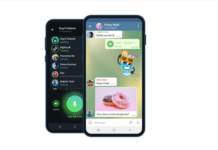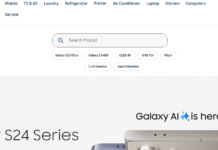How to pay GOTV via M-PESA
- Go to Mpesa menu
- Select Lipa na Mpesa
- Select Pay Bill
- Enter 423655 as the business number
- Enter your IUC number as your account number. The IUC number is at the bottom of the decoder on a red sticker.
- Enter the amount for the package you are subscribed to.
- Enter your pin and click okay to finish.
- You will receive a confirmation SMS.
- If you have any issues, their support on Facebook or Twitter is always online and very helpful.
You can see GOTV packages here

Do you have any news or article you would like us to publish? Kindly reach us via outreach@t4d.co.ke or howtodoafrica@gmail.com.