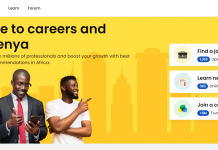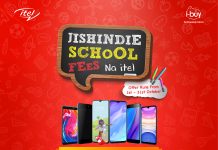Safaricom quest to change how you pay for your goods and services has led to the development of the M_Pesa 1TAP .M-PESA 1Tap is the faster way to pay with MPESA. Using a card, phone sticker or wristband device that is connected to your M-PESA account, you can easily and securely make Lipa Na M-PESA Buy Goods and Services payments. Cashless payment has led to reduced loss of finances through theft, robbery and bribery since you can pay for any service with your M-PESA 1Tap card at any POS. You can buy goods at any supermarket that has a POS, pay for your packing etc.Payment has been simplified because you will only need to have a Card or the NFC sticker or the Wrist Band. It is also allowed to have all of these options, just in case but any choice will be fine. Then, the Tap and Go is completed by tapping on the POS machine, after which you will be prompted to enter your M-Pesa PIN (not service PIN) on your phone to complete the payment.With M-PESA 1Tap, you simply tap, enter PIN to pay and go!
Making payments using M-PESA 1Tap
- The vendor will key in the amount to be paid onto the M-PESA 1Tap Point of Sale device
- Tap your M-PESA 1Tap tag onto the Point of Sale device
- You will then receive a pop up on your phone asking you to enter your M-PESA PIN for the transaction to be processed
To get the M-PESA 1Tap tag (card, wristband or sticker) visit any Safaricom Retail shop, M-PESA Agent or Safaricom authorized dealer where it will be connected to your M-PESA account and activated for use.
How to block your stolen/lost/damaged M-PESA 1Tap Tag?
You can block your card by using any of the following channels:
- Dial *234# and reply with 1 for M-PESA Products. Select Option 4 from the Menu for M-PESA Card and pick Block from the options given
- Contact customer care through calls (dial 100, 200 or 234), SMS or through our social media accounts
- Visit any Safaricom shop for assistance.

Do you have any news or article you would like us to publish? Kindly reach us via outreach@t4d.co.ke or howtodoafrica@gmail.com.