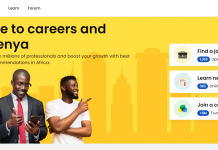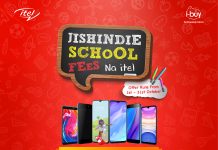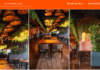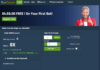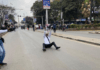How to get connected to Safaricom Home Internet (Fibre)
What is Safaricom Home Fibre?
Safaricom Home Fibre is a service that allows you to have fast, reliable and unlimited internet access from the comfort of your home. Once registered you will be given a WiFi router that will enable you to have wireless and LAN internet access.
What packages are available?
There are 4 Safaricom Home Fibre packages designed to meet your everyday work, education and entertainment needs.
| Package | Speed | Monthly Cost | Validity Period |
| Bronze | 5mbps | 2500/- | 30 Days |
| Silver | 10mbps | 3499/- | 30 Days |
| Gold | 20mbps | 4999/- | 30 Days |
| Platinum | 40mbps | 9999/- | 30 Days |
How do I get access to the service?
Simply dial *400# and select the “Get Safaricom Home Fibre” and follow the simple steps. You will then get a call back from Safaricom within 48 hours.
How long will the activation process take?
Your Safaricom Home Fibre will be set up within 48 hours after payment.
How do I pay for the service?
Simply dial *400# and select the “Manage my subscriptions” and follow the prompts. Alternatively, you can visit any Safaricom Shop to make payment.
What do I need to access the service?
You will be issued with a Wi-Fi username and password which you can then use to connect to Safaricom Home Fibre. You can use the same details to connect to your Wi-Fi compatible devices.
Are there installation charges for the service?
No. Safaricom Home Fibre installation is absolutely FREE!!
How can I check if my area is connected to Safaricom Home Fibre?
Please visit the Safaricom website via www.safaricom.co.ke/personal/internet/getting-connected/fibre-to-home to confirm if your location is Fibre ready.
You can also dial *400# and select the “Are you in my area” option.
How do I get assistance in case I have queries, issues or complaints?
For assistance, please call 400 from the number that you used to pay for the service. Alternatively, you can send an email to safaricomhome@safaricom.co.ke

Do you have any news or article you would like us to publish? Kindly reach us via outreach@t4d.co.ke or howtodoafrica@gmail.com.