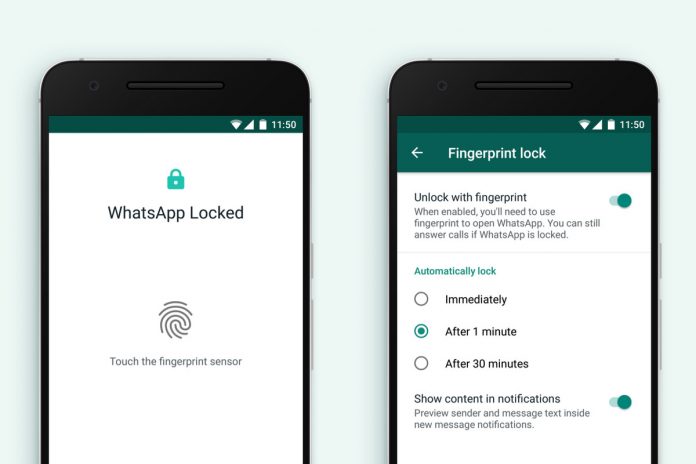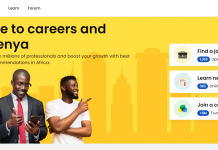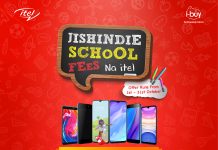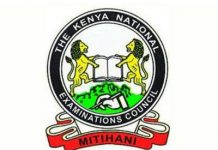How to enable WhatsApp fingerprint lock feature
WhatsApp has officially rolled out the fingerprint unlock feature for all the Android users. Usually, we have to install a third-party app to put a lock on apps like WhatsApp just add a little more security to their data. Keeping that in mind and to make the process quicker and safer at the same time
How to enable WhatsApp fingerprint lock feature on Android
Step 1: Open WhatsApp and tap on three dots at the top right corner
Step 2: Settings> Account> Privacy> Fingerprint lock
Step 3: Turn on the toggle for fingerprint lock
Step 4: Verify your fingerprint when prompted
Step 5: You can choose the automatic lock time span from — Immediately, After 1 minute, and After 30 minutes
Also read: WhatsApp fingerprint unlock is now available on Android

Do you have any news or article you would like us to publish? Kindly reach us via outreach@t4d.co.ke or howtodoafrica@gmail.com.