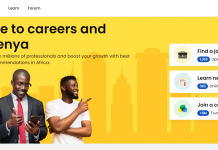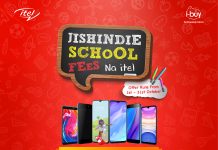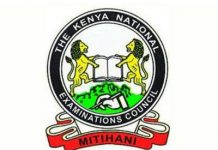How to compress a PDF file
Portable Document Format (PDF) has all the elements of a printed document as an electronic image that you can view, navigate, print, or forward to someone else.
However you cannot edit the document in PDF format.
Such documents are created using Adobe Acrobat , Acrobat Capture, or similar products.
PDFs make documents secure making it easier to share between computers and across operating systems.
However, one challenge is the size of the document: sharing chunky files can be difficult.
To ease the process, one can do as follows:
- Download an app that compresses PDF files or go to a website that offers the service free such as https://pdfcompressor.com/
- Select PDF files from your computer or drag them to the drop area.
- Upload the file(s). If they are many, you can upload up to 20 files at a time.
- Wait until the PDF compression is completed.
- Download each file individually, or you can download all of your files at once in a zipped format.
- Also note that some websites or applications for compressing PDF files may produce low quality images e.g blurring images or poor text form.

Do you have any news or article you would like us to publish? Kindly reach us via outreach@t4d.co.ke or howtodoafrica@gmail.com.