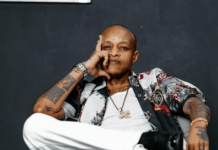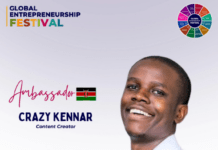How to Binge watch Game of Thrones on Showmax
Game of Thrones is without a doubt the most anticipated TV show of 2019. It is so popular with fans that it holds the record of being the Most pirated TV program according to the Guinness Book of World Records. In 2015, the fifth season was simulcast to 170 countries.
In case you did not know, Game of Thrones is a fantasy drama TV series created by David Benioff and D. B. Weiss. It is an adaptation of A Song of Ice and Fire, George R. R. Martin’s series of fantasy novels. It is set in the fictional Seven Kingdoms of Westeros and the continent of Essos. The series chronicles the violent dynastic struggles among the noble families for the Iron Throne, while other families fight for independence from it. It opens with additional threats in the icy North and Essos in the east.
Game of Thrones is the most awarded series in Emmy Awards history, with a total of 38 wins. In further testament to its awesomeness, it has won 308 awards out of 596 nominations.
In anticipation of the new season, fans have been re-watching previous seasons of the TV series. For many, it has been a struggle because they have to resort to illegal streaming and download platforms which proves to be a lot of work.
Here is a quick guide on how you can do it, quick, fast and in a hurry.
1. Get Showmax
- Showmax only costs Ksh 250 for a whole months if you pay via M-Pesa.
- All you have to do is choose the M-Pesa payment option and then pay. Once the payment is validated, you are good to go.
2. Stream Game of Thrones
- Showmax allows you to use its platform on various devices that include web (pc & laptop), tablets, iPads, phones, TVs, DStv Explora, and Android Boxes.
- On the devices, you have to download the specific apps that work on them. Here is a list of all the places where you can Showmax on.
3. Download and watch offline
On Showmax, you can be able to download Game of Thrones seasons to watch offline. You can download them for instance when you are in a Wi-Fi zone and then watch them later.
4. Use Safaricom video bundles
The Safaricom video data bundles allow you to access video streaming services at a cost that is lower than regular bundles.
To buy the bundles, just select *422# on your Safaricom line, select option 3 and finally choose the data bundle you want to buy.
The bundles offered are as follows:
- 7.5GB for Ksh. 1 699
- 15GB for Ksh. 3 199
- 30GB for Ksh. 5 999
- 60GB for Ksh. 9 999

Do you have any news or article you would like us to publish? Kindly reach us via outreach@t4d.co.ke or howtodoafrica@gmail.com.