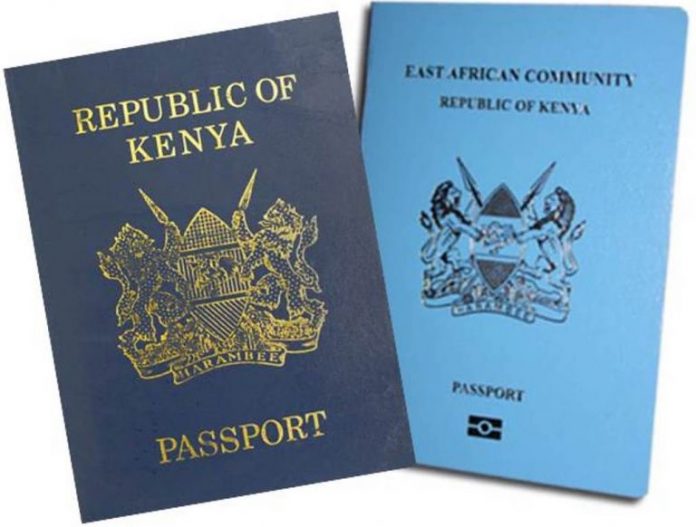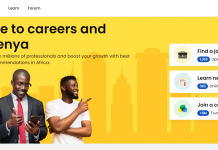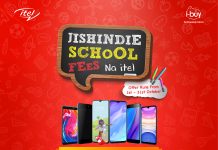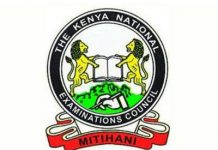How to apply for the E-passport
Step 1 -Visit the e-Citizen portal
Make sure your have internet connection and use any browser to login to the e-Citizen portal.
Step 2 -Login or register
If you have an account with the immigration service department you don’t have to register, but if you don’t have one, it means your first step is to register.
Step 3 -Click on immigration Kenya e-Passport application form
Once you get the form, fill it will loads of keenness with all the details required. You don’t have to answer all the questions at once, but ensure the details are right.
Step 4 – Which mode of payment do you prefer
Select the payment method it is you prefer. The available options are usually M-Pesa, mobile money, Airtel Money, debit cards, credit, online banking, e-Citizen agents, as well as local banks. How much do you pay? Well, the passport type will determine the payments you will make.
Step 5 – Print & download your application form.
Confirm what you have filled in your application form before you commence on printing & downloading it. You should as well print 3 receipts for the application and keep them safe for their vital during submission.
Step 6 – Submit the application form Where do you submit your e-Passport application form? Well, you will have to submit the application form in Kisumu, Mombasa, or Nyayo house. If you are out of the country, then you will have to do your submissions in the Kenyan Embassies as well as consulates that are all over the world. Note that you are expected to get your passport ready after about 15 working days of a successful application.

Do you have any news or article you would like us to publish? Kindly reach us via outreach@t4d.co.ke or howtodoafrica@gmail.com.