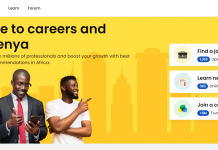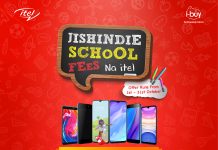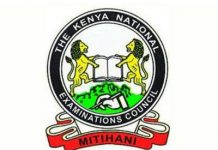How to Deposit and Withdraw on Odibets
About Odibets
Kareco Holdings Limited operates the Odibets brand and authorized and regulated by the BCLB (Betting Control and Licensing Board) under the Betting, Lotteries and Gaming Act, Cap 131, Laws of Kenya under License No. 0000116. Kareco Holdings Limited
How to Deposit on Odibets
Deposit using M-PESA PayBill Number 290680
- Go to the DEPOSIT tab on Odibets.com
- Enter the amount you wish to deposit.
- You will receive a pop up notification on your phone asking you to confirm Mpesa payment of the amount you intend to deposit to ODIBETS.
OR
- Go to M-PESA Menu on your mobile phone
- Select Lipa na M-PESA
- Select Pay Bill
- Enter 290680 as the Business Number
- Enter ODI as ACCOUNT NUMBER but you can leave and blank and proceed
- Enter the amount to pay (NO COMMAS) e.g 200
- Enter your M-PESA PIN and send
- You will receive an SMS confirming the transaction
How to Request a Withdrawal
SMS
Send an sms “W#Amount” to 29680 using the phone number associated with your account.
OR
- Open your web browser and type in: OdiBets.com
- Select login.
- Enter your number and password to access your account.
- Select ‘Menu’ top left.
- Select ‘Withdrawal’
- If requested, enter your first and last names in the fields provided
- Enter the amount you wish to withdraw (minimum 200/=)
- Select ‘Request Withdrawal’

Do you have any news or article you would like us to publish? Kindly reach us via outreach@t4d.co.ke or howtodoafrica@gmail.com.