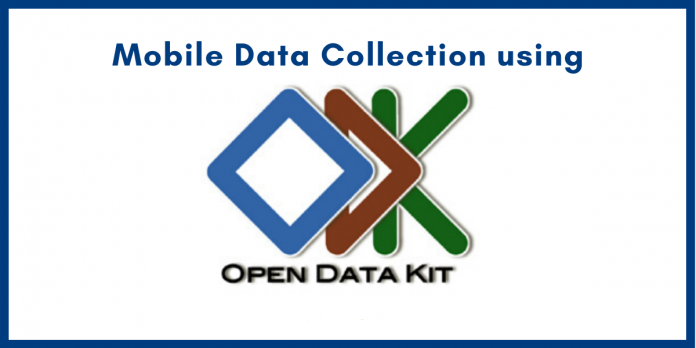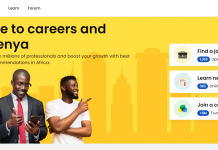Warning: Undefined array key "https://howafrica.africa/training-course-in-mobile-data-collection-using-odk/" in /var/www/vhosts/howafrica.africa/httpdocs/wp-content/plugins/wpa-seo-auto-linker/wpa-seo-auto-linker.php on line 192
Warning: Undefined array key "https://howafrica.africa/training-course-in-mobile-data-collection-using-odk/" in /var/www/vhosts/howafrica.africa/httpdocs/wp-content/plugins/wpa-seo-auto-linker/wpa-seo-auto-linker.php on line 192
Online, self-paced, eLearning training course in Mobile Data Collection using ODK
Course overview
Course preview video
Course Details
Course Name: Mobile Data Collection Using ODK
Delivery Mode: E-learning (Online/Web-based/Self-paced)
Course Duration: 5 hrs
Course Price: USD 400 or KSH 40,000
Registration Link: View course to Enroll
Click here to access our free demo course
Introduction
ODK or Open Data Kit is a set of free and open-source tools that are used for field data collection using Android mobile phones (Devices) and allows data submission to an online or cloud server. The ODK – Open Data Kit ecosystem includes the following components: ODK Collect, ODK Build, XLSForm, ODK Aggregate, and ODK Manage as the major components. Other tools in the ODK ecosystem include ODK Briefcase, ODK Aggregate VM, ODK XLSForm Converter, ODK Validate, GEOODK, ODK Scanner, ODK Printers, and the ODK Sensor Framework.
Who should take this course?
This course is for anyone who wishes to learn how to collect, manage, and analyze data using mobile devices.
About the instructors
The instructors are seasoned ODK implementers with a background in software development.
About this course
In the past, data collection was performed using paper and pen, which made it prone to error, difficult to conduct on a large scale, and high in transaction costs.
ICT tools such as mobile devices and software that allow users to create surveys, collect, manage, and upload data to storage facilities in real-time have reduced the conventional challenges associated with remote data collection.
One of the commonly used tools is ODK (Open Data Kit). Open Data Kit has been used to observe elections, monitor rainforests, track outbreaks, conduct one-off surveys, rapid assessments, baseline studies, project mid-term evaluation, project end-term evaluation, market research, during and directly following disasters, and in many other cases.
This course is a hands-on, step-by-step guide that will teach learners how to set up, administer, and manage a mobile-based data collection platform using ODK.
What can you do in ODK?
- Build/digitize a data collection form/questionnaire/ survey using ODK Build or MS Excel XLSForms syntax (XLSForms is recommended for larger forms)
- Collect data offline on a mobile device and send it to a cloud server.
- Visualize, map and analyze data online
- Aggregate the collected data on a server and extract it into useful formats for analysis
Course Objectives
This online training course in Mobile Data Collection using Open Data Kit (ODK) will teach learners how to:
- Build/design forms (Digitize questionnaires) in ODK Build and in Microsoft Excel (XLSForm syntax)
- Check for xlsform syntax errors, validate forms and convert xlsform to XForm
- Setup a free sub-domain on Free DNS
- Set up an account on Digital Ocean
- Setup ODK Aggregate server on Digital Ocean
- Collect data offline on mobile devices using ODK Collect.
- Upload and aggregate collected data in a cloud server
- Visualize, manage, analyze and map data online
- Download data from the cloud server for further analysis
How and where has ODK been used
ODK has been used to:
- Observe elections
- Monitor rainforests
- Track outbreaks
- Conduct one-off surveys
- Conduct rapid assessments
- Conduct baseline studies
- Project mid-term evaluation
- Project end-term evaluation
- Market research
- Monitor and manage disasters in Haiti and in many other cases
Learning Outcomes
At the end of the course, learners will be able to:
- Digitize any paper-based questionnaire to an ODK compatible format using MS Excel and ODK Build
- Setup a free sub-domain on Free DNS
- Setup and operate an account in Digital Ocean VPS
- Setup and operate an ODK aggregate server in Digital Ocean
- Setup ODK Collect and collect data offline on mobile devices
- Upload data to a cloud-based ODK Aggregate server
- Analyze, visualize and map data online on ODK aggregate
- Download data from ODK aggregate using ODK Briefcase for further analysis using software such as MS. Excel, Stata, SPSS, R, etc
Course requirements
- Intermediate computing skills
- No programming skills required
- A mobile device running Android OS
- Working knowledge in Microsoft Excel
- Access to the internet
- Proficiency in English
Course Outline
- Introduction to mobile data collection
- Advanced survey digitization in MS Excel using the XLSForms syntax
- Free DNS sub-domain setup
- Digital Ocean setup
- ODK aggregate installation on Digital Ocean
- Enabling HTTPS
- ODK Aggregate administration
- ODK Collect setup on a mobile device
- Offline mobile data collection
- Data visualization, analysis, and mapping on Aggregate server
- Export data for analysis using ODK Briefcase
Course Topics (Lessons)
| # | Lesson | Duration (Mins) |
| Introduction to the course and course materials | ||
| 1 | Introduction to the course and ODK application in M&E | 16 |
| 2 | Course materials, downloads, and layout | 3 |
| 3 | Getting started with XLSForms syntax (Setting up the workbook) | 5 |
| 4 | Worksheets explained | 3 |
| 5 | Getting started with simple questions | 10 |
| 6 | Select one, select multiple and required questions | 13 |
| 7 | Validating forms | 4 |
| 8 | Referencing and specify other questions | 26 |
| 9 | Hint, relevance, and skip logic | 15 |
| 10 | Constraints, select multiple and specify questions | 16 |
| 11 | Specify others, relevance, and grouping questions | 10 |
| 12 | Relevance and skip logic (Revision) | 3 |
| 13 | Repeating questions (Loop) | 5 |
| 14 | Calculate, take photos and record GPS questions | 10 |
| 15 | Consent and multiple language questions | 10 |
| 16 | Troubleshooting and validating and converting forms (Questionnaire) | 7 |
|
Setting up the ODK Aggregate Server |
||
| 17 | ODK Aggregate server setup introduction and preview | 3 |
| 18 | Creating an account at FreeDNS and adding a sub-domain | 5 |
| 19 | Creating an account in Digital Ocean | 9 |
| 20 | Installing ODK Aggregate in Digital Ocean | 17 |
| 21 | Enabling HTTPS on the server | 14 |
| 22 | ODK Aggregate management and administration | 9 |
|
Mobile Device setup and Mobile Data Collection |
||
| 23 | ODK Collect and mobile phone setup | 9 |
| 24 | Collecting data on mobile phones and uploading to the server | 18 |
| 25 | Viewing and analyzing data on the server | 11 |
| 26 | Exporting data for further analysis using ODK Briefcase | 17 |
|
Total (Mins) |
265 | |
You can also view our Online Training Course in Mobile Data Collection Using KoBoToolbox here.
Related Courses
- Online Training Course in Mobile Data Collection Using KoBoToolbox
- Training Course In Mobile Data Collection, Analysis, And Mapping Using ODK
- Training Course In Mobile Data Collection For M&E Using ODK And KoBoToolbox
- Training Course In Mobile Data Collection And Mapping For M&E And Scientists
- Training Course In Mobile Data Collection For M&E Using ONA And KoBoToolbox
- Training Course In ODK-X For Longitudinal Data Collection, Management, And Analysis
- Training Course In Mobile Data Collection Using CSEntry – CSPro
- Training Course In Installation Use And Management Of Data Using Open HDS And ODK
- Training Course In Nutrition Assessment And Survey Using ENA/ EPIINFO
- Training Course In OpenMRS
- Training Course In RapidPro
- Training Course In Survey Data Collection Using REDCap
Contact Information
For further inquiries, please contact us on details below:
Email: outreach@t4d.co.ke
Mobile: +254 706909947

Do you have any news or article you would like us to publish? Kindly reach us via outreach@t4d.co.ke or howtodoafrica@gmail.com.