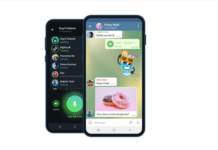How to withdraw money from Paypal to my M-Pesa account.
How do I register for this service?
- Log in with your PayPal login details (email and password).
- Enter your M-PESA account phone number.
- After submitting your account details, TransferTo, on behalf of M-PESA, will send you a 4-digit verification code to the mobile number associated with your M-PESA account.
- Please enter the code to confirm and complete the account linkage.
- That’s it! Next time you can log in directly with your PayPal email and password and get started.
How do I withdraw money from PayPal to my M-Pesa account?
- After completing the registration, click “Withdraw”.
- Your available balance will be displayed. You will only be able to withdraw money up to the available USD balance shown in your PayPal account. If you hold a balance in your PayPal account in a different currency, please log in to your PayPal account at paypal.com/ke and convert the money into USD.
- Enter the amount you would like to withdraw from your PayPal account in USD.
- You will be redirected to a page showing the amount to be received in KES, the exchange rate used for the currency conversion, and the estimated transaction processing time.
- Confirm and complete the withdrawal of funds.

Do you have any news or article you would like us to publish? Kindly reach us via outreach@t4d.co.ke or howtodoafrica@gmail.com.