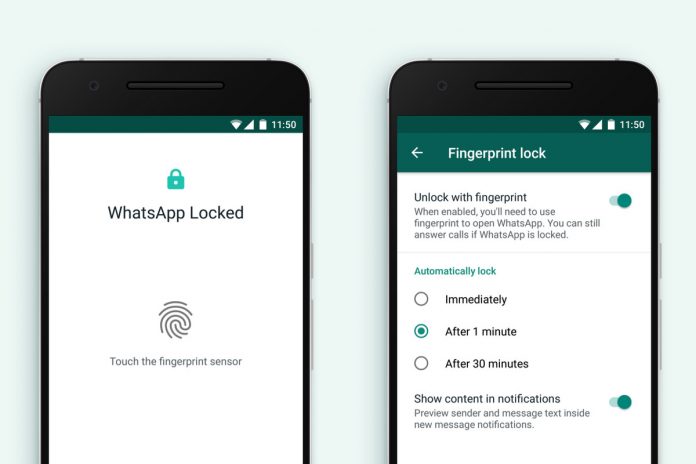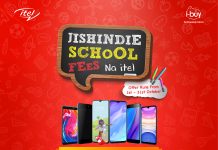WhatsApp fingerprint unlock is now available on Android
WhatsApp has announced that they have rolled out fingerprint unlock for their Android app, this follows the introduction of biometric security in the iOS version earlier in the year.
One can be able to turn on the feature under the app’s privacy settings menu, basically Settings > Account >Privacy > Fingerprint lock. Once you turn it on, there is an option to let the app remain unlocked for one or 30 minutes after you unlock it. There is also an option of preventing the contents of your messages from appearing in notifications.
This feature will require you to use your fingerprint to unlock the app even after unlocking the phone thus offering an extra layer of security to keep off those prying eyes. To access this feature, all you need to do is update your app.
For those whose phones don’t have a fingerprint sensor, don’t fret, you can still use a passcode to secure your messages. Sadly, the Android version of this feature does not include face unlock which can be found in the iOS version.

Do you have any news or article you would like us to publish? Kindly reach us via outreach@t4d.co.ke or howtodoafrica@gmail.com.