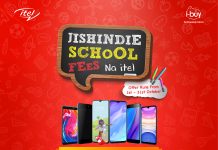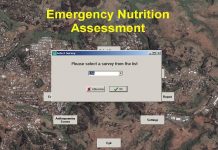Microsoft ends Windows 7 support, what should you do?
Microsoft has stopped supporting Windows 7 so that it can focus on “newer technologies”. As a result, Windows 7 users will no longer receive the all-important security updates and patches that keep their machines safe.
This means that Microsoft is ending the cat-and-mouse game with hackers seeking to exploit software bugs in the Windows 7 operating system. If perpetrators find a flaw in Windows 7, Microsoft will not fix it.
Without continued software and security updates, Windows 7 machines are more likely to be infected with viruses and malware, Microsoft wrote on its website.
Computers running Windows 7 will still function after Tuesday but they will become less and less secure.
Also Read: Pork made from plants launched by Impossible Foods
“Going forward, the best way for you to stay secure is on Windows 10,” it said. “And the best way to experience Windows 10 is on a new PC.”
It is possible to install Windows 10 on old PCs but Microsoft warns that it may not run smoothly.
In order to run Windows 10, PCs must have a 1GHz processor, 16GB of hard drive space, and 1GB of RAM memory.
“While it is possible to install Windows 10 on your older device, it is not recommended,” Microsoft said.
That said, Windows 7 users do not need to upgrade if they use their PC offline.


Do you have any news or article you would like us to publish? Kindly reach us via outreach@t4d.co.ke or howtodoafrica@gmail.com.