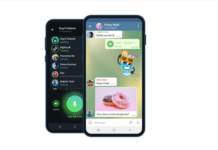You can request to be relieved of your tax obligation for a specified period of time due to various reasons.
2. REGISTRATION
Go to ‘Registration tab’ and select ‘E- dormancy’
3. TAX OBLIGATION
Select Tax obligation to be made dormant
4 PERIOD?
Select period for dormancy
5. REASONS?
Provide reasons for application of dormancy
6. SUBMIT
Submit application for consideration by relevant office
Request for PIN Dormancy
Visit iTax today and request to have your PIN dormant.
NOTE:
- You may be required to provide supporting documents
- You should continue filing your returns and paying taxes until you receive an official communication that the PIN/Tax Obligation has been canceled.

Do you have any news or article you would like us to publish? Kindly reach us via outreach@t4d.co.ke or howtodoafrica@gmail.com.