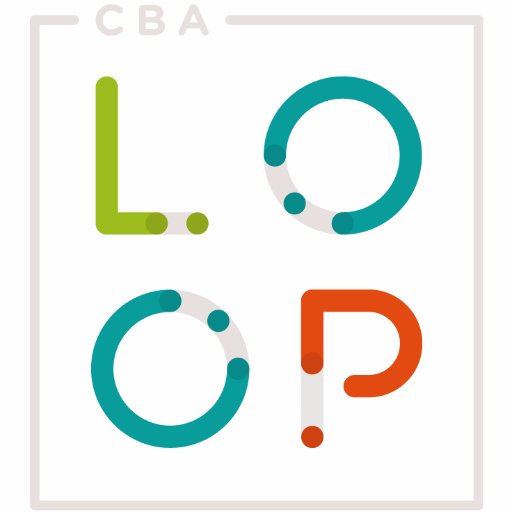How to load money to the loop account
- Go to your M-Pesa menu
- Select Pay Bill
- Enter business number 71477
- Enter your CBA Loop account number or your mobile phone number. (the one you used to register your Loop account with)
- Complete transaction.
Loop to Loop transfer
This is like peer to peer money transfer where you can send money to another looper via the app.
- Log in to your CBA Loop account
- Click on the MENU Icon on the left side of the app
- Select the send money option
- Select send money to mobile, then send via Loop
- Fill in the recipients’ details, amount to send
- Click send
Wire transfer from other Banks
This option allows you to make an electronic funds transfer or a real-time gross settlement to your CBA Loop account from your bank account.
(Option for CBA account holders)Log in to your CBA Bank account using the CBA Internet Banking platform. Select ‘Send to Loop’ from the listed money transfer options.

Do you have any news or article you would like us to publish? Kindly reach us via outreach@t4d.co.ke or howtodoafrica@gmail.com.