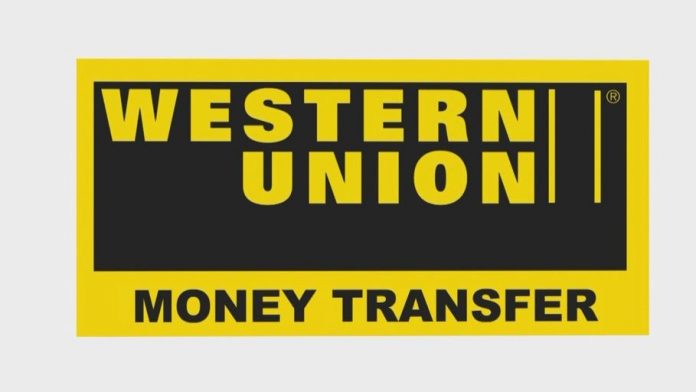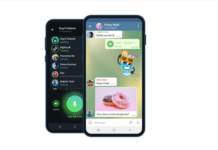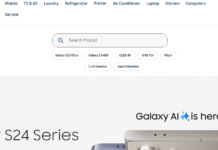How To Send and Receive Money Across M-Pesa and Western Union
Safaricom has partnered with the telco and financial services company, Western Union. This partnership will allow Western Union and M-Pesa customers to transfer funds between themselves.
The new service is part of Safaricom’s new M-Pesa Global product that aims to expand the reach of M-Pesa beyond Kenya’s borders. Through M-Pesa Global, M-Pesa users will be able to send money to any of the 500,000 Western Union agent locations. The service will also enable M-Pesa customers to receive money from any Western Union agent.
The service is accessible through USSD, *840# or under M-Pesa Global within the M-Pesa menu in the mySafaricom App. Below you will find the transaction charges to send Money to any Western Union agent:
| Min | Max | Transaction Charges (Kes) |
|---|---|---|
| 100 | 5,000 | 100 |
| 5,001 | 15,000 | 250 |
| 15,001 | 35,000 | 350 |
| 35,001 | 70,000 | 500 |
Prior to today’s announcement, M-Pesa users were able to receive money directly to their accounts from Western Union through the International Money Transfer Service. This service will continue being offered, under the “Mobile Wallet” option while selecting how the receiver wants the money, either online on Western Union’s portal or in a physical agent.
Aside from Western Union, M-Pesa users will also be able to send money directly to bank accounts across United Arab Emirates, United Kingdom and Germany, with more countries being added in future.
M-Pesa’s PayPal integration is now also part of M-Pesa Global, enabling M-Pesa customers to receive transfer money from their PayPal accounts to their M-Pesa wallets and vice versa. M-Pesa Global also allows mobile money transactions to Rwanda, Tanzania and Uganda.

Do you have any news or article you would like us to publish? Kindly reach us via outreach@t4d.co.ke or howtodoafrica@gmail.com.