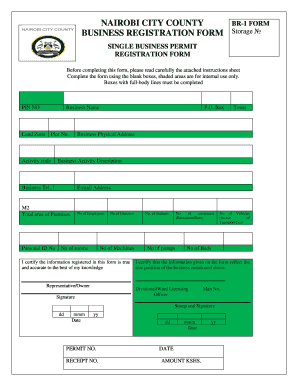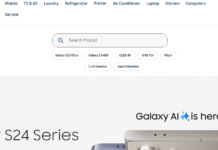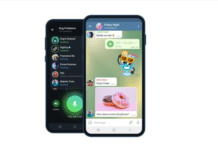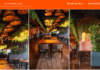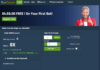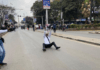How to Print Your Nairobi County Single Business Permit Online
Nairobi County has made it possible for business people to access their business permits online. Once you have paid the relevant business permit fees you can print the permit from their website at your own time.
Requirement
- Your Nairobi City County Self-care portal login details
- Your single business permit ID number
- Log onto the Nairobi city county self-service portal https://epayments.nairobi.go.ke/selfservice/login
- On the various coloured tabs that appear go to single business permit “SBP” and click on Permit
- Input your Business ID and Click Submit
- Your business permit details will pop up
- On the right side of the page click on print
Cost:
|
KES 200 For business permit application fees
|
|
KES 15,000 For business permit – Fee for a small workshop of up to 5 employees
|

Do you have any news or article you would like us to publish? Kindly reach us via outreach@t4d.co.ke or howtodoafrica@gmail.com.