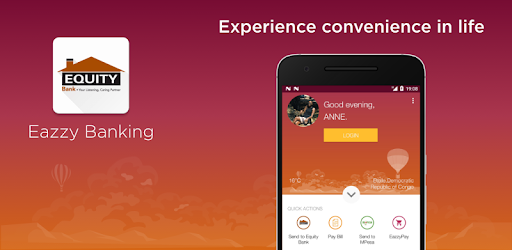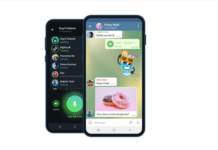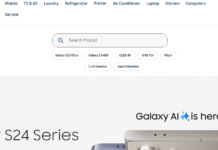How to open an Equity Bank Account using the Eazzy Banking App.
Equity Bank has introduced Online and Phonebank application processes which are easy and time-saving.
How to open an Equity Bank Account using the Eazzy Banking App.
- Download the EazzyBanking App from Playstore for android users or Appstore IOS users
- Install and open the app
- Open the app Select I am a new user
- If you don’t have an account Select I don’t have an Equity Bank Account
- Enter your First and Last name.
- Enter your identification document (Passport and ID)
- Enter your identification details
- Enter your Mobile number
- Confirm your Details
- Agree on the terms and conditions.
- An SMS from Equity indicating your account number and Pin will be sent

Do you have any news or article you would like us to publish? Kindly reach us via outreach@t4d.co.ke or howtodoafrica@gmail.com.