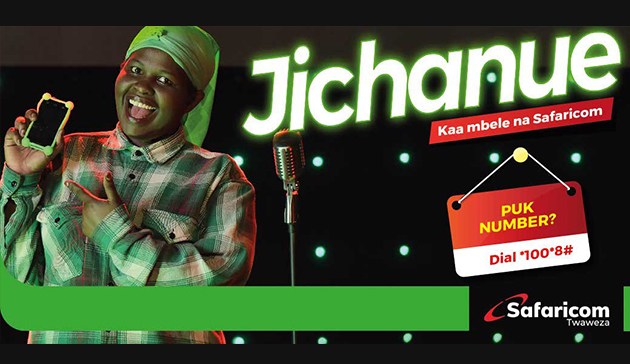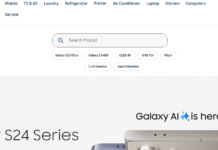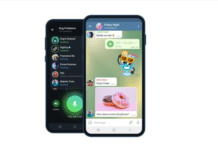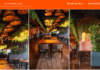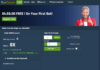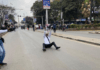How to join Safaricom Jichanue Self Service.
Jichanue Self-Service Tips
Take advantage of Safaricom self-service tips that empower you to know about your prepaid or postpaid account details through your phone without having to speak to a Safaricom customer Care agent for assistance.
To easily access Safaricom Self-care services, dial *100# (PrePay) or *200# (PostPay) and *234# for M-PESA related services. You can also reach us on Facebook (Safaricom Limited) and Twitter (@safaricom_care).
Below are a few easy and handy self-care tips that are hassle free and time-saving:
Retrieving your PUK Number
When you enter the wrong PIN for your mobile more than 3 times, your SIM card will be locked. This prevents anyone trying to guess your PIN. To unlock it, you’ll need a PIN Unlocking Key (PUK) code.
To get your PUK number:
- Dial *100*8# from another phone
- Enter your mobile phone number
- Enter your national ID number
- You’ll receive your PUK code shortly via a text message
Reporting Fraudulent Messages
Fraudsters use a variety of techniques to try and steal personal identity information like your ID number, or M-PESA PIN, which might lead to loss of money.
Fraud texts or calls will usually ask you to do something – like call back a certain number, share your ID number, urgently remind you to send money to a certain number, or send money for an ‘emergency’. Often, the request will require you to respond immediately.
Keep yourself protected by doing the following:
- Report fraudulent messages or call by forwarding the senders’ number to 333, free of charge
- Delete the message
Important: Safaricom customer care agents or any of our staff will never ask you for your M-PESA PIN. PIN yako ni SIRI yako
M-PESA on mySafaricom App
Access M-PESA services on mySafaricom app and be 100% sure when you hakikisha where you are paying or sending money to before you complete your transaction.
By using M-PESA on mySafaricom app, you can:
- Search contacts on your phonebook; no need to enter phone numbers manually or copy paste
- Easily search and confirm Pay Bill and Buy Goods Till numbers before making payments
- Confirm M-PESA Agent name before completing your withdrawal
- Access and use the app for free; there are no data charges applicable
- Access your M-PESA statement (Mini/Full) at the tap of a button
M-PESA Self Service
For basic M-PESA related queries, dial *234# which is free and convenient to get your queries answered:
- Transaction fees for withdrawing and sending money – Tariff Query
- Mini-statement which has information on the last 5 M-PESA transactions
- Report service issues from M-PESA agents – PIN disclosure, withdrawal without permission, being overcharged for M-PESA transaction, transacting without ID, poor agent customer service, no float, no cash and no registration forms (You need to know the Agent number which you use to report) –Customer Services
- Information on M-Shwari
- Update your next of Kin details
PrePay Self Service
Get assistance on any Safaricom PrePay service without having to speak to a customer care agent.
For basic PrePay services, Simply Dial *100# which is free and convenient to get your queries answered and subscribe to various products and services.
Menu provides access for do-it-yourself menus and information:
- My Account – Balance Enquiry, Sambaza, Top-up other number, and Mobile Number Information
- Internet & Bundle Subscriptions – Purchase Internet data bundles (*544#)
- Products & Services – Information on Safaricom & Promotions
- M-PESA – Access to additional M-PESA menu features (*234#)
- My Subscriptions – Charged SMS Services e.g. Skiza, News messages
- Get PUK number – when SIM card PIN is blocked
- Find a Shop – easily locate Safaricom Shops and Care Desks
PostPay Self Service
Get assistance on any Safaricom PostPay service without having to speak to a customer care agent.
For basic PostPay services, Simply Dial *200# which is free and convenient to get your queries answered and subscribe to various products and services.
Menu provides access for do-it-yourself menus and information:
- My Account – Balance Enquiry, Sambaza, Top-up other number, and Mobile Number Information
- Internet & Bundle Subscriptions – Purchase Internet data bundles (*544#)
- Products & Services – Information on Safaricom & Promotions
- M-PESA – Access to M-PESA menu features (*234#)
- My Subscriptions – Charged SMS Services e.g. Skiza, News messages
- Find a Shop – easily locate Safaricom Shops and Care Desks

Do you have any news or article you would like us to publish? Kindly reach us via outreach@t4d.co.ke or howtodoafrica@gmail.com.