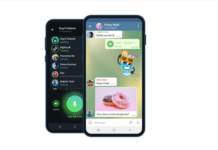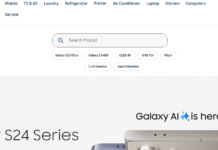How do i pay using M-Pesa?
JamboPay allows you to use mobile money to make payments for goods or services online.
To use M-pesa to make make a payment.
Follow the Following Easy steps.
- Go to M-PESA Menu on your mobile phone
- Select Pay Bill
- Enter 530100 as the Business Number
- Enter 6 random digits provided as ACCOUNT NUMBER option
- Enter the value amount to pay (NO COMMAS) e.g 200
- Enter your M-PESA PIN
- Then send the request
- You will receive an SMS confirming the transaction
- Click finish button after receiving the confirmation sms

Do you have any news or article you would like us to publish? Kindly reach us via outreach@t4d.co.ke or howtodoafrica@gmail.com.