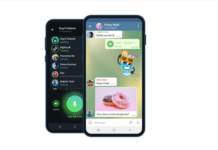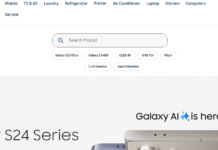How to make contributions directly into your NSSF account through M-PESA.
You can now make contributions directly into your NSSF account through M-pesa. This is a fast, easy and convenient way to increase your contributions through your mobile phone.
Note that:
- A Member must be an M-pesa registered customer
- Make sure that there is sufficient amount in your M-PESA account to cover all the transaction.
- Allow upto 48hrs for the amount to be reflected on your NSSF statement
Procedure:
- Go to your M-Pesa menu
- Select Lipa Na M-Pesa
- Select Pay Bill
- Enter NSSF business no. which is 333300
- Enter the NSSF number you wish to pay for(found on your NSSF Card)
- Enter your M-Pesa Pin
- Confirm if all details are correct and press Ok
- The amount will be send to your NSSF account.

Do you have any news or article you would like us to publish? Kindly reach us via outreach@t4d.co.ke or howtodoafrica@gmail.com.