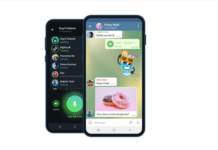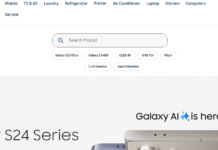How to send money on mVisa.
mVisa is a hassle-free and secure way to transfer money and make payments. It is a mobile payment solution from Family Bank and Visa. The service is provided as an additional payment option in Family Bank’s mobile banking platform, PesaPap. With mVisa customers can transfer money to any Visa Card globally and make payments at any mVisa merchant at no cost. .
mVisa combines the power of mobile devices with lower risk ‘push transactions’ and enables channel play (mobile) instead of plastic card. It rides on VisaNet rails, a globally robust and interoperable payment system.
mVisa allows Family Bank’s PesaPap customers make cashless payments from their mobile phones at retail stores, e-commerce websites (online payments) as well as make person-to-person transfers without having to swipe their debit cards at an electronic draft capture (EDC) machine.
Customers can also withdraw and deposit at an mVisa merchant using this platform much like they do with agency banking currently.
How do I send money on mVisa?
- Click on the mVisa option
- Select send money.
- You will need to first create the payee by clicking on Send to a New Payee option.
- Enter the payee’s fuIl Visa card number
- Name then save the record.
- If the payee already exists on your payee list
- Click send money from the payee list
- Select the person you are sending to
- Enter the Amount.
- Enter your PesaPap PIN to confirm transaction.

Do you have any news or article you would like us to publish? Kindly reach us via outreach@t4d.co.ke or howtodoafrica@gmail.com.