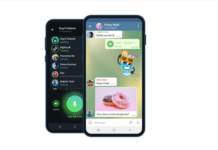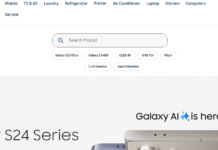How to enroll and check KCB Simba Points balance.
KCB Simba Points is a loyalty program that rewards you for simply “banking with us“. Every time you transact with your credit, debit or pre-paid card, use KCB Mobi on *522#, bank online with KCB i-Bank or use our KCB mobile app, deposit money at any KCB Mtaani agent, process your salary, or even take a loan, mortgage or insurance cover, KCB rewards you.
You can spend the Simba Points you earn on all kinds of exciting goods and services like travel, hotel accommodation, car hire, shopping clothes, electronics and appliances – the list is endless
How do I enroll for Simba Loyalty Points?
For customers registered on KCB mobile banking
- Dial *522#
- Select ‘My Account’
- Select ‘Simba Points’ and follow the steps
KCB App
- Open the Main Menu on the App
- Select ‘Simba Points’
- Select ‘Enroll’ and follow the steps to finalize the enrolment process.
How do I check my Simba Points Balance?
For customers registered on KCB mobile banking
- Dial *522#
- Select ‘My Account’
- Select ‘Simba Points’ and follow the steps
KCB App
- Open the Main Menu on the App
- Select ‘Simba Points’
- Select ‘Points Balance’
Online Portal
- Visit http://simbapoints.kcbgroup.com
- Log in
- Select ‘My Account’ to view your transaction history

Do you have any news or article you would like us to publish? Kindly reach us via outreach@t4d.co.ke or howtodoafrica@gmail.com.