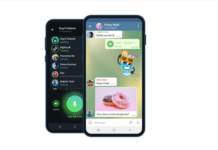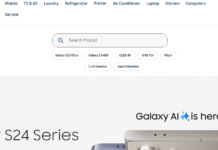PrePay customers:
- Dial *126# and reply with 5 or dial *126*5#
- Select the “Set New PIN” option
- Enter National ID number
- Enter the last direct top-up amount
- Enter PIN
- Confirm PIN
- Click OK to confirm
PostPay customers should call Customer Care on 200 from your Safaricom lines to have their PINs auto set
To Change your Bonga PIN follow the steps below
PrePay customers
- Dial *126# and reply with 5 or dial *126*5#
- Select the “Change current PIN” option
- Enter current Bonga PIN
- Enter the last direct top-up amount
- Enter new PIN
- Confirm new PIN
- Click OK to confirm
PostPay customers
- Dial *126# and reply with 5 or dial *126*5#
- Enter current Bonga PIN
- Enter new PIN
- Confirm new PIN
- Click OK to confirm

Do you have any news or article you would like us to publish? Kindly reach us via outreach@t4d.co.ke or howtodoafrica@gmail.com.