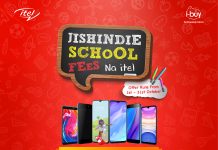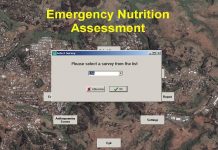How to Activate Airtel Kenya eSIM and Supported Devices
Airtel Kenya is the latest Telco to launch eSIM after Safaricom and JTL Faiba.
It was launched at a Nairobi event attended by Airtel Kenya’s Managing Director, Ashish Malhotra, and Airtel Africa Group CEO, Segun Ogunsanya.
What is an eSIM?
-
- Termed a technology with endless possibilities, eSIM stands for embedded SIM.
- It is a programmable SIM that is embedded directly into your phone as opposed to the typical removable SIM Card.
- eSIM is software that is installed on your phone’s hardware and it runs from the Embedded Universal Integrated Circuit Card (eUICC) chip.
- This chip permanently resides in your phone.
- With an eSIM, you can easily set up your phone without having to insert a physical SIM card.
Also read: New Oppo Reno8 T Series – All You Need to Know
How to activate Airtel Kenya eSIM
-
- The first step is to check and confirm that your phone supports eSIM.
- Dial *#06# to check if your device is compatible with eSIM.
- If your phone is compatible, you should see an EID number after dialing.
- Next, visit any Airtel shop or call Airtel customer care for guidance on how to set it up.
- All activities including bundle purchases, calls, and checking balances can be performed on the eSIM when it is active.
- Click here to identify the nearest Airtel shop.

Airtel eSIM-supported devices
-
- Airtel eSIM can be used on a wide range of devices both on Android and iOS platforms.
- They include tablets and smartwatches.
- Airtel eSIM-compatible devices include;
-
- Samsung Galaxy S20 Series smartphones
- Samsung Galaxy S21 Series smartphones
- Galaxy Z Fold devices
- Galaxy Z Flip devices
- iPhone 11, 12, 13, and 14 smartphones
-
Airtel eSIM benefits
Why should you consider getting an eSIM? The following are the major advantages of Airtel eSIM.
-
- It makes it easier to set up any new device since it does not require inserting a physical SIM Card.
- eSIM can hold multiple numbers making it unnecessary for you to move around with different phones for different numbers.
- eSIM also negates the fear of losing or damaging the physical SIM Card.
- For regular travelers, eSIM could be an excellent choice as it makes it easier to switch between network providers.

Can I convert Airtel eSIM to physical SIM?
-
- You can easily restore your regular physical SIM from eSIM by visiting an Airtel Kenya shop.
- At the shop, a SIM replacement will be done and you will be issued with a physical SIM.
- Your original ID will be required for this process.
Where can I get an Airtel eSIM?
-
- Airtel eSIM can only be obtained from an official Airtel Shop.
- Visit any Airtel shop with your ORIGINAL ID to upgrade to an eSIM.
- The agent at the shop will guide you through the process.
- Click here to identify the nearest Airtel shop.

Can one use both Safaricom eSIM & Airtel eSIM on a single phone?
-
- This depends on the device you are using.
- Check the SIM settings on your device to know if you can operate both.
Also read: New Samsung Galaxy S23 Series – All You Need to Know
Airtel eSIM customer service
If you encounter any issue with the Airtel eSIM, dial 100 from your mobile phone or 0733 100 100 from any other network.
Can I transfer Airtel eSIM to a new phone?