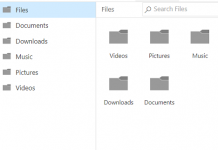5 Ways to Turn Your old TV into a Smart or Android TV
It is admissible that the 21st century technology is fast paced. Therefore, it is no surprise to find that your seemingly new television set is outdated.
Improvisation is a brilliant technique to keep your good-condition TV in use, amid the influx of Smart and Android TVs.
The following are the 5 best ways to turn your old TV into a Smart TV;
1. Using a Smart Android TV Box
-
- The Smart Android TV Box is a revolutionary gadget which carries the Android Operating System for television.
- The device currently runs on an Android 10.0 OS version and above.
- It is a plugin device which means that it provides Smart TV functionality from an exterior position.
- This device can be networked or connected to your television set through Wi-Fi or HDMI Port.
- Once you pair your TV with the Smart Box on Wi-Fi, or hitch a HDMI Cable in the respective ports, then you are good go.
- The Smart Android TV Box carries with it unprecedented capacity, including 3D engine scalar to enhance your viewing on your screen.
- The HDMI connection gives you a 6K ultra-HD playback which guarantees high picture quality and clarity.
- The Smart Box supports access and viewing of text (documents), audio, photo and video in many different formats.
- Other than the super visual features, the device connects you to the internet where you access multiple content platforms such as Netflix, Hulu and many others.
- The Smart TV Android Box has the following more connection methods (outputs):
-
-
- AV
- LAN
- SPDIF
- Ethernet
- Bluetooth
- USB
-

Smart Android TV Box brands;
The Smart Android TV Box comes in brands like:
-
- EVANPO
- T95
- MXQ Pro 5G Android 10.1 TV Box
- X96Q
Also read: 5 differences between Android TV and Smart TV
2. Airplay
-
- Apple is a prominent player in the smart gadget world, as it sells devices to millions of customers.
- As such, you might own an Apple TV.
- Airplay is an intermediary technology which can connect your Apple TV to your other iOS devices.
- Airplay provides a seamless connection between your TV and your phone through screen mirroring.
- This gives you the exciting leeway to control your TV from the phone and project on the bigger screen.
- The deal becomes even sweeter as Apple TV already brings you 4K (HDR) higher definition capabilities.

3. Fire TV stick
-
- This is a Smart TV plugin device which carries the Fire TV operating system.
- The device takes the form of a flash drive, complete with an HDMI connection PIN.
- To enhance your experience, the Fire TV stick is sold alongside a remote control.
- All you need to do is locate and plug the device at your TV HDMI Port.
- In an instant, your TV would connect to the internet where you can access platforms like Netflix and YouTube.
- The prominent brand in this category is the Amazon Fire TV Stick.

4. Using Gaming consoles (PlayStation and X-box)
-
- As passion for football continues to spread its tentacles world over, video games are gaining popularity by the day.
- “FIFA joints” are now popular hangout areas.
- The most significant set ups in these joints are the large screens, small box-shaped consoles, as well as gaming pads.
- Gaming consoles like PlayStation and X-box can prove to be helpful in resuscitating your old TV to current trends.
- Inherent on the fact that these devices have internet connection, they can be a doorway to online content viewing platforms like YouTube and Netflix.
- One downside of the gaming consoles is that they will be incompatible with other devices such as phones.

5. Link your TV to your Personal computer
-
- This is the simplest, most elementary solution to turn your old TV into a Smart TV.
- In this case your TV screen will be merely a projecting/display device.
- All the programming, searches and processing is done by your laptop.
- You only need an HDMI cable which you connect from your computer’s port to the TV’s HDMI port.
- From here you can work with your keyboard and mouse while facing a bigger TV monitor rather than the smaller computer monitor.
- You can then view videos, photos, documents and play audio from your computer’s storage or Apps like YouTube.
The bottom-line is that you can indeed upgrade your old TV into a smart TV at a lower cost. You do not really need to buy a new Smart TV if you can’t meet the price. You just need to understand the connections and systems within which modern devices operate.
It is imperative for example, that you will go for a Smart Android TV Box if most of the phones in your household are Android. The same goes if most of the devices in your house are from Apple.
Installing compatible Smart TV devices on your TV means that you will be able to freely switch from and back to your mobile phone.